Illustrator for Postproduction & Diagrams January 2025

About Course
When editing any plans, diagrams, or maps, drawing on any CAD software, it’s important to use Illustrator in order to maintain the quality of these vector drawings.
Adobe Illustrator’s purpose is editing vector drawings, meaning it can yield high-quality vector visuals without the need to be rasterized.
In this course, you will learn how to maximize your efficiency by post-producing all the drawings (including plans, sections, maps, diagrams, etc) you create on Illustrator. You will understand the difference between raster and vector editing software programs and the importance of constructive editing.
Course Outline:
- Introducing Illustrator: Interface + Navigation
- Importing vector files into Illustrator
- Understanding the different drawing and editing tools
- Adjusting line weights and colour schemes
- Creating brushes and patterns
- Tracing Elements manually and automatically
What You’ll Learn
- Navigating the program and customising the interface
- The advantages of learning Illustrator as an architecture student
- Creating an efficient workflow to post-produce your drawings and visuals
- Creating complex shapes and editing them
- How to edit your plans, sections, diagrams, and axonometric drawings on Illustrator
- Tips and tricks related to editing diagrams, facade sections, and axonometric drawings
Course Project
These are the visuals and drawings that we will use for reference during the course


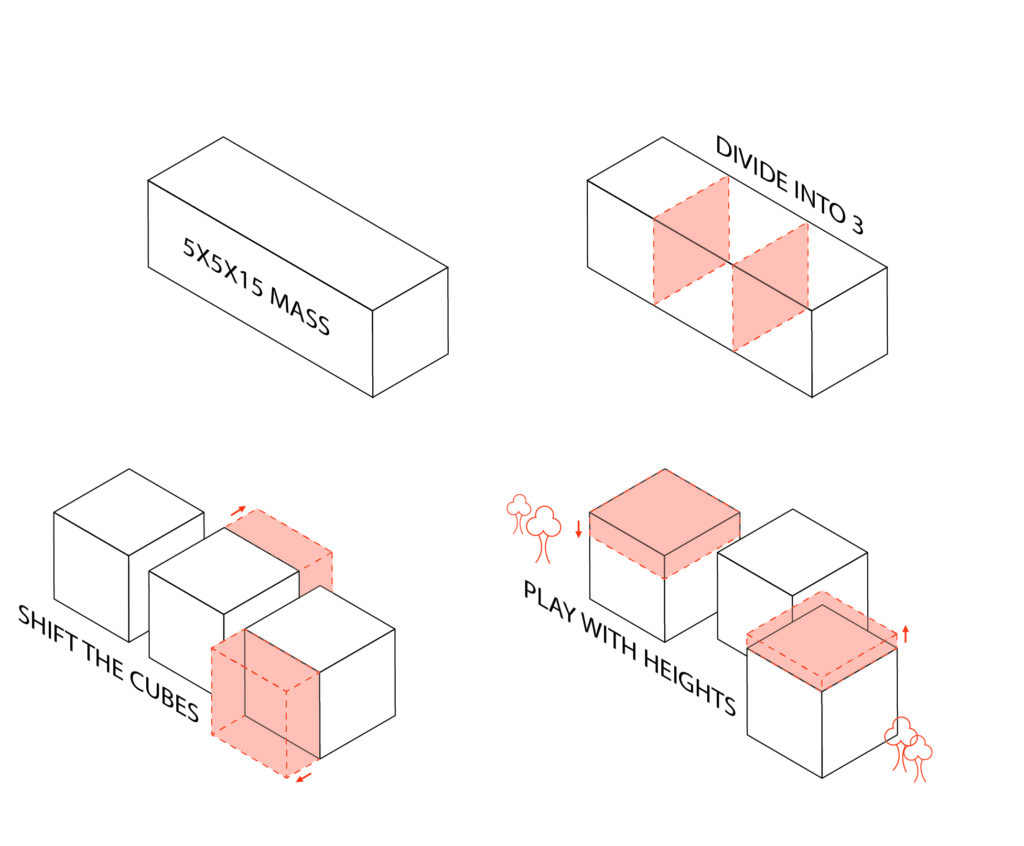
Session Dates:
Course instructor: Yara Hesham
Previous Work in Postproduction:
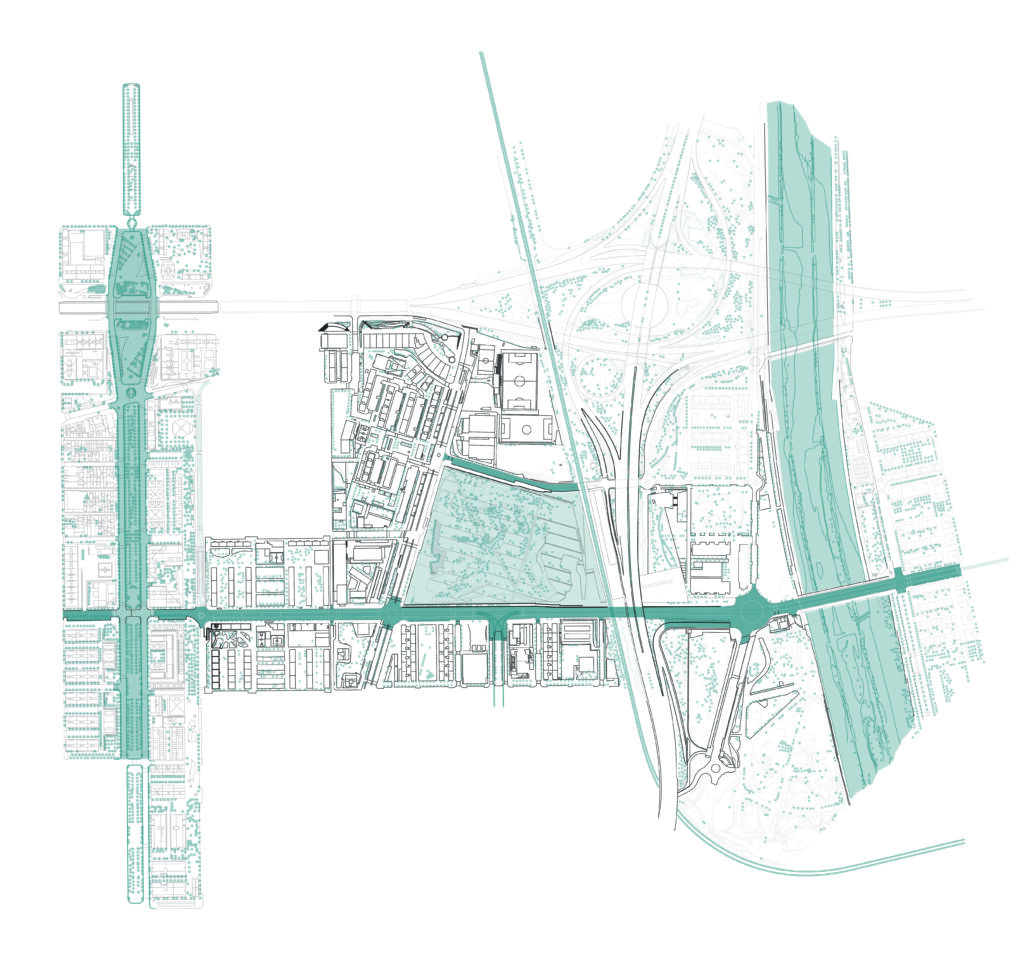
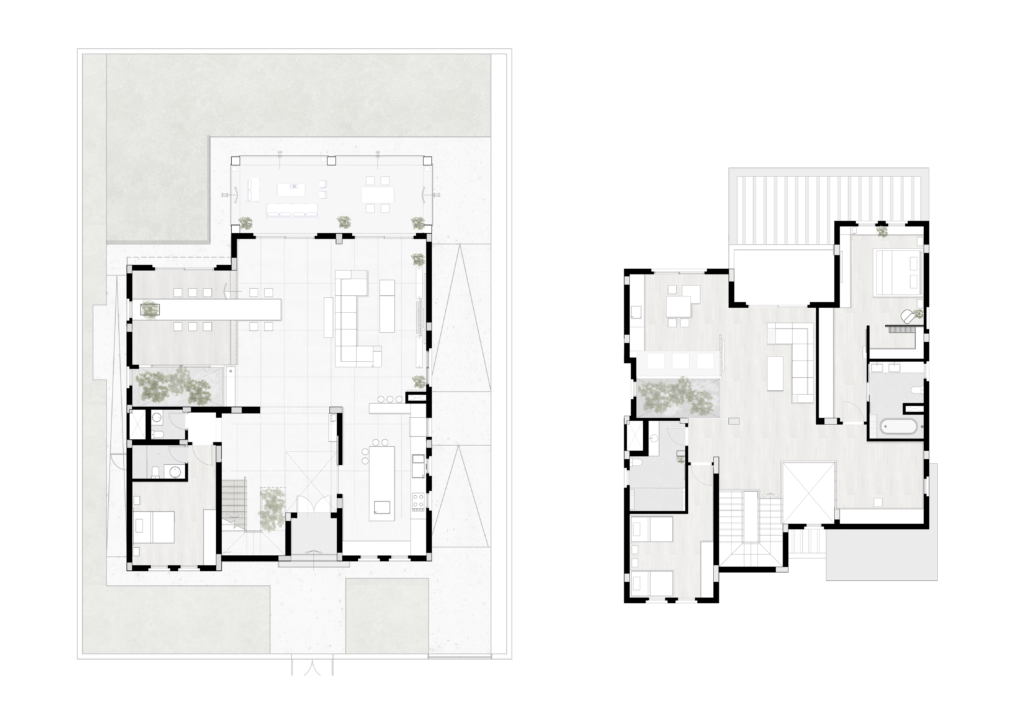
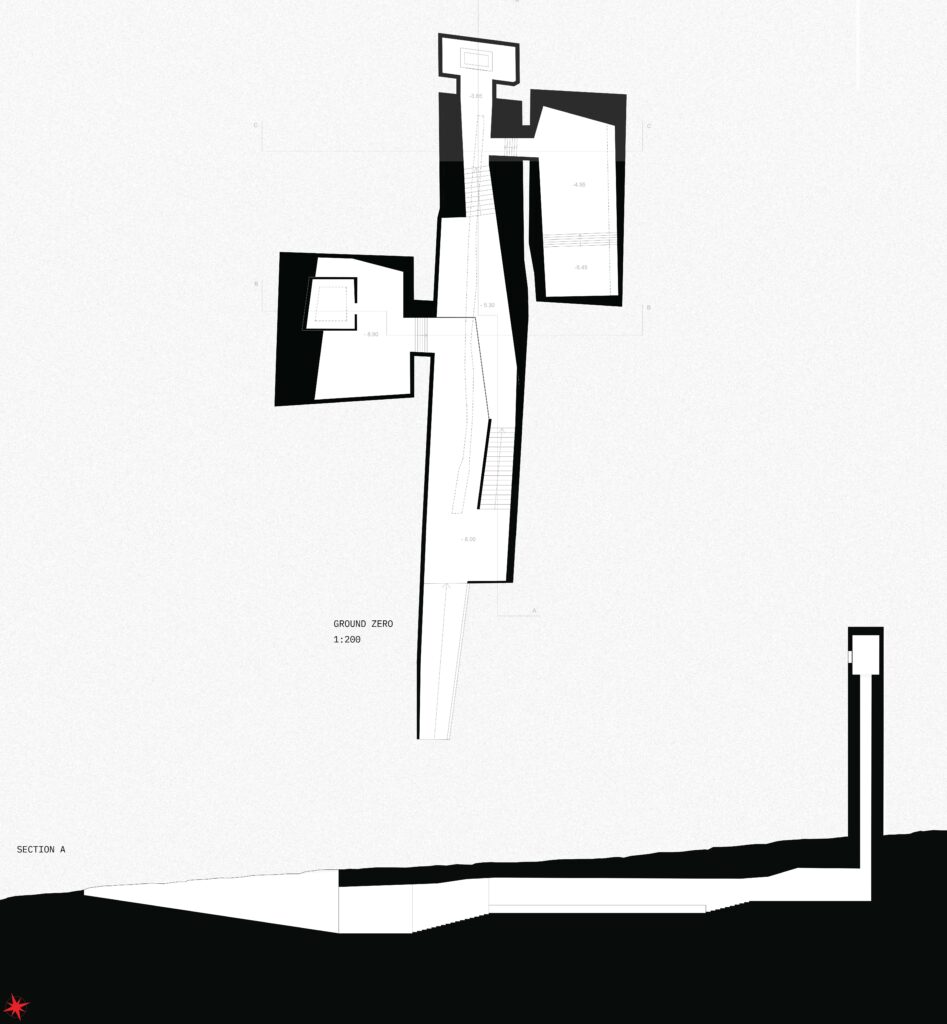

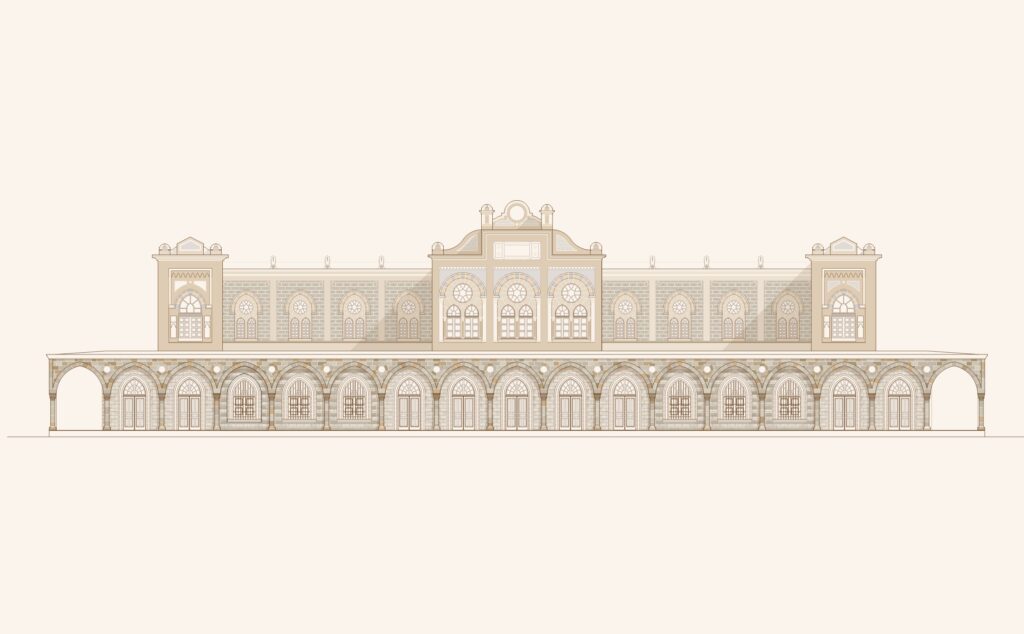
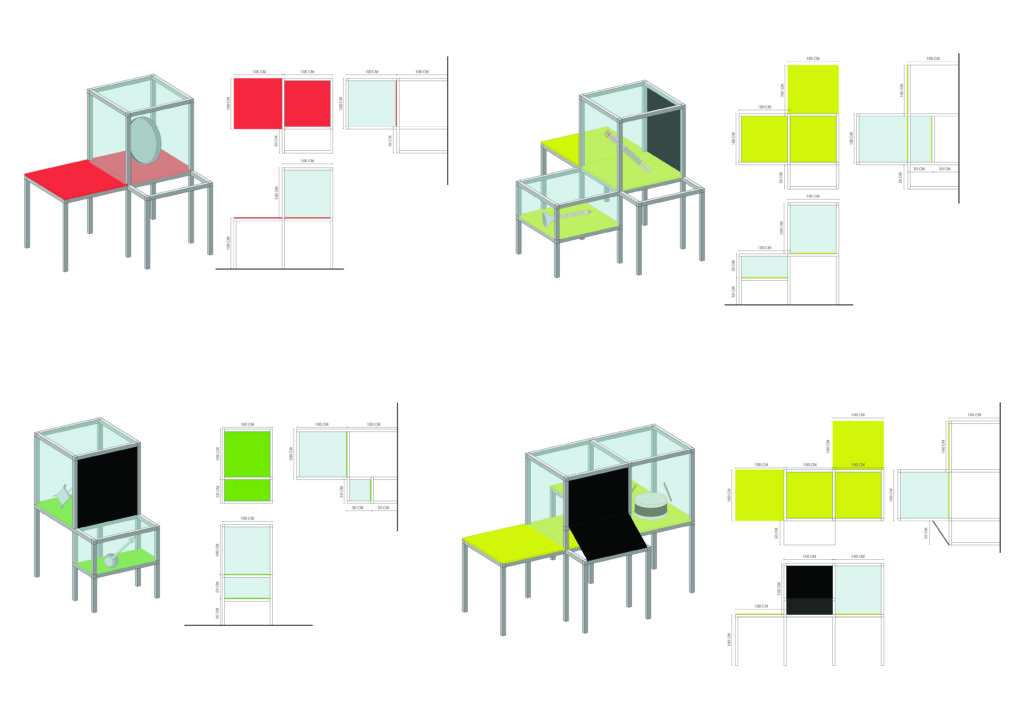
Course Content
Day 1
-
Live Session
-
Course Summary Handout
-
Assignment 1: Basics
Day 2
Day 3
Day 4
Survey
Student Ratings & Reviews

