Photoshop for Editing Images & Drawings January 2025
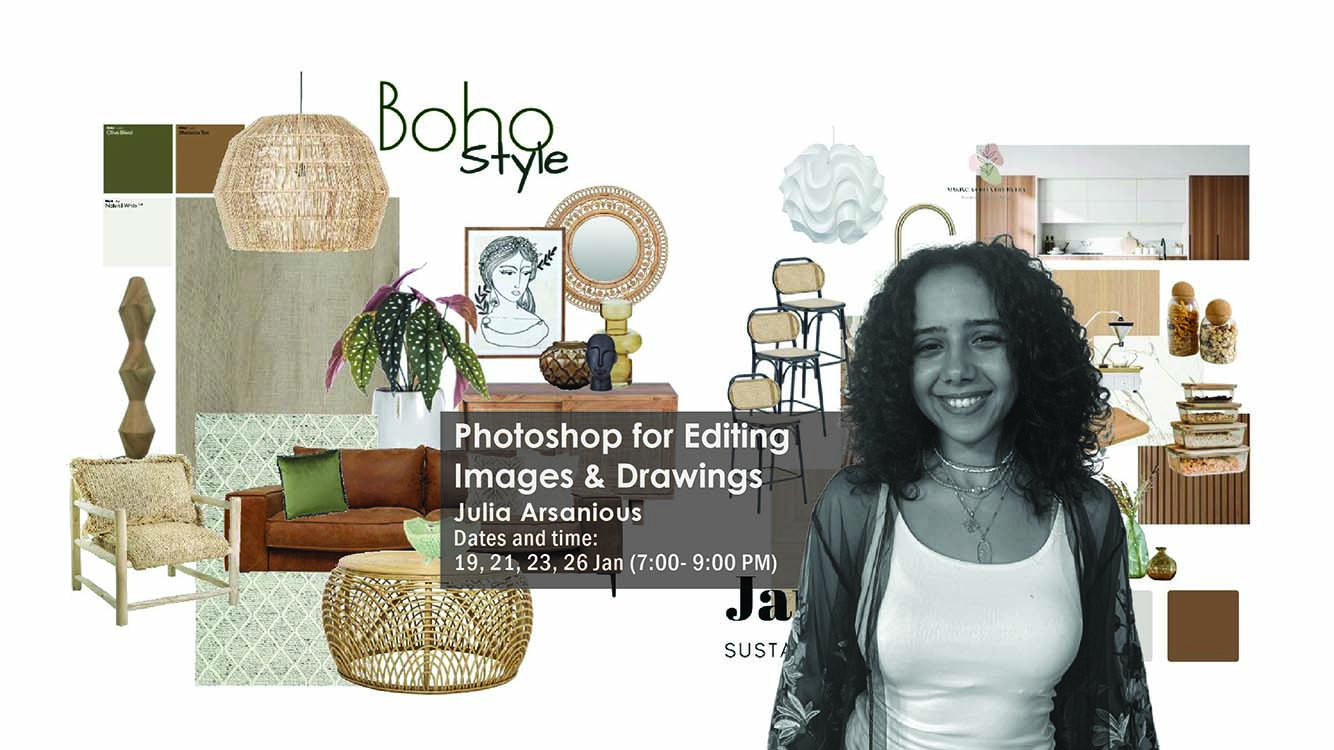
About Course
Every architecture student needs to use Photoshop professionally in order to create aesthetically pleasing visuals and drawings.
This Photoshop crash course is tailored specifically for architecture students. You will learn all the basic tools you need to know in order to be able to use the program professionally.
After this crash course, you will be able to comfortably use Photoshop and know how to transform simple linear drawings into visualized/ illustrated drawings, while following a constructive and efficient workflow.
Course Outline:
- Creating and Opening a new file
- Importing files
- The Interface and Navigation
- Toolbars and Tools
- Layers and their importance
- Customization and how it can enhance your workflow
- The difference between a Smart Object and a rasterized object
- Color Modes
- Creating Masks
- Selection Methods
- Blending Options
- Layer Styles
What You’ll Learn:
- The importance of using Photoshop to visualize your work
- What is constructive editing and how to have an efficient workflow during post production
- Editing raster images and renders to elevate their quality and add external elements that give more detail
- Understanding selection methods and how to use them correctly
- Understanding color modes and when to use them
- Layers and their importance
- Customization and how it can enhance your workflow
- The difference between a Smart Object and a rasterized object
Course Project
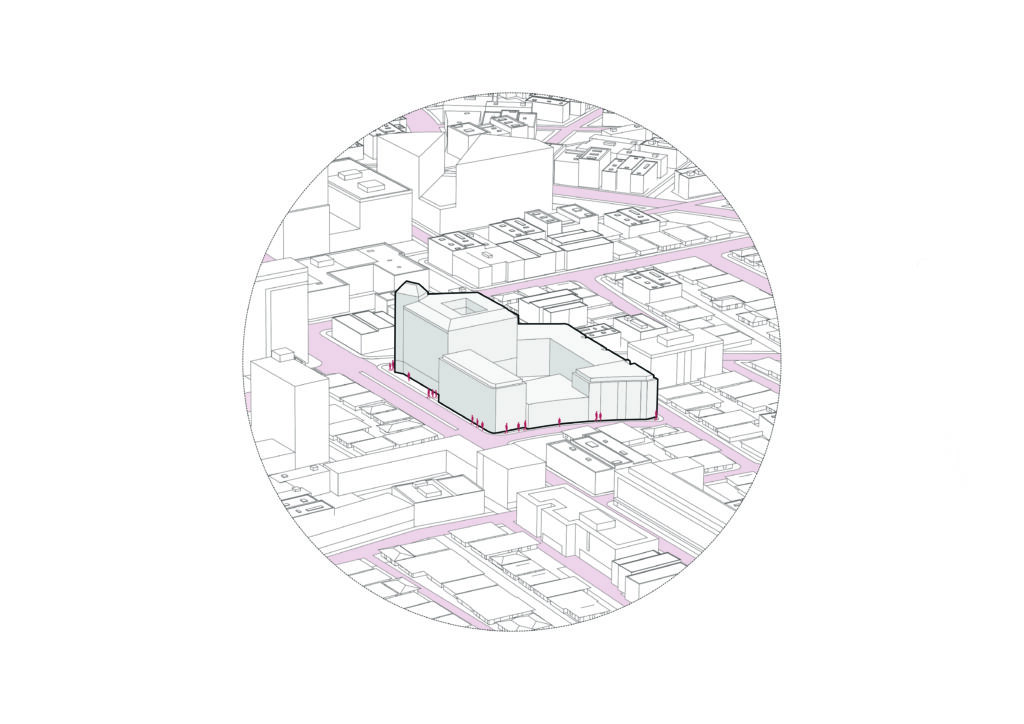




Session Dates:
Course Instructor: Julia Amir
Previous Work in Postproduction:
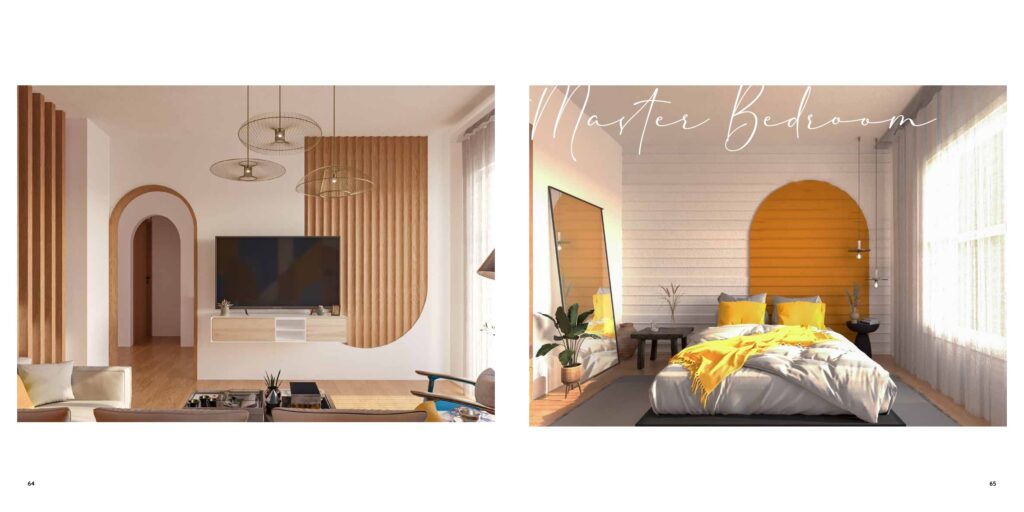
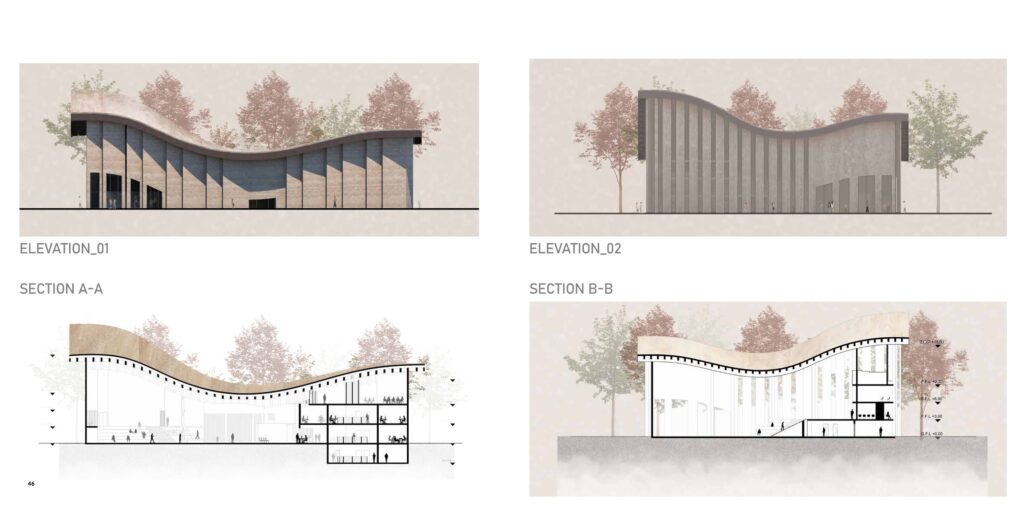

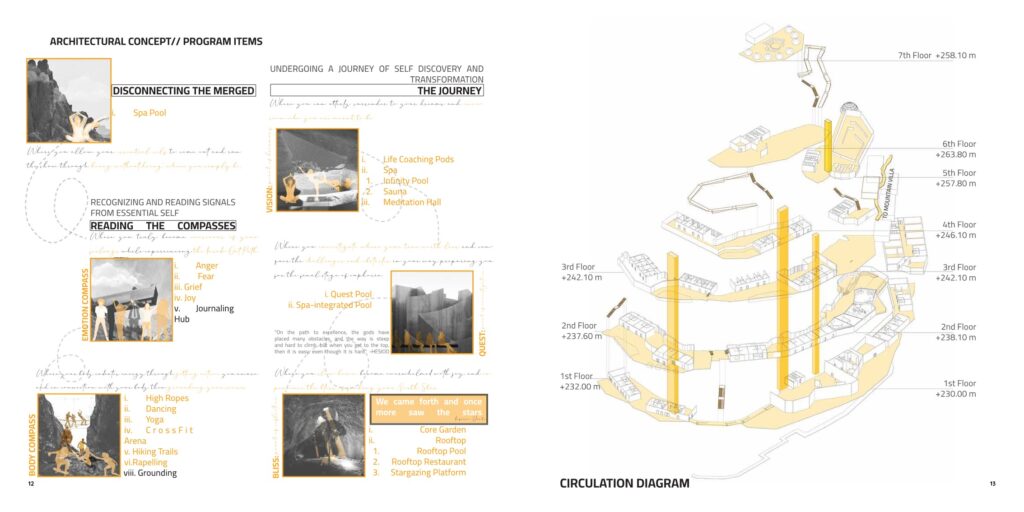
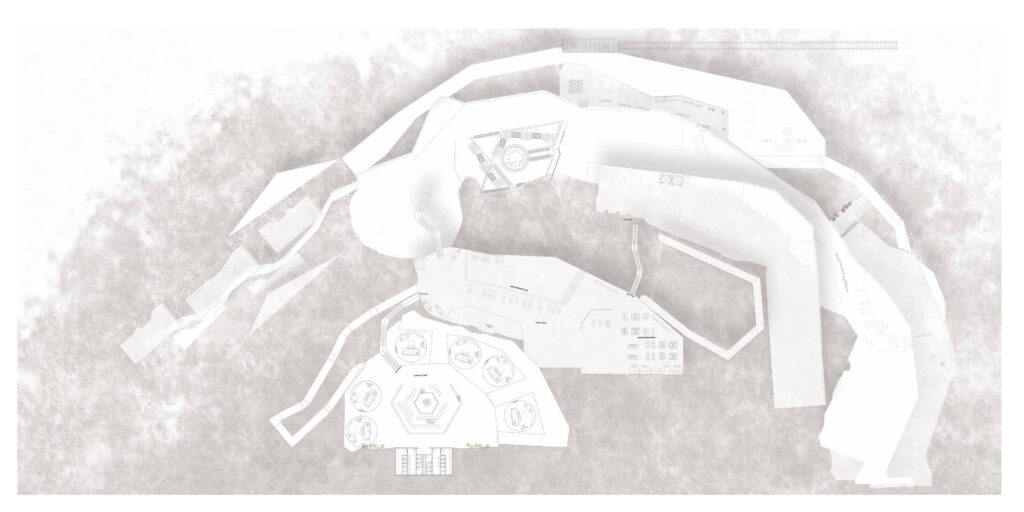
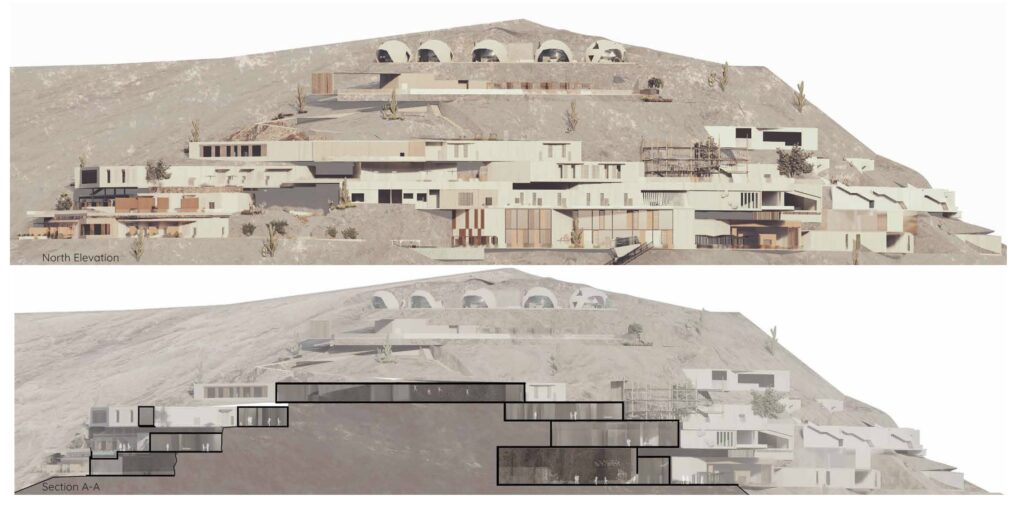


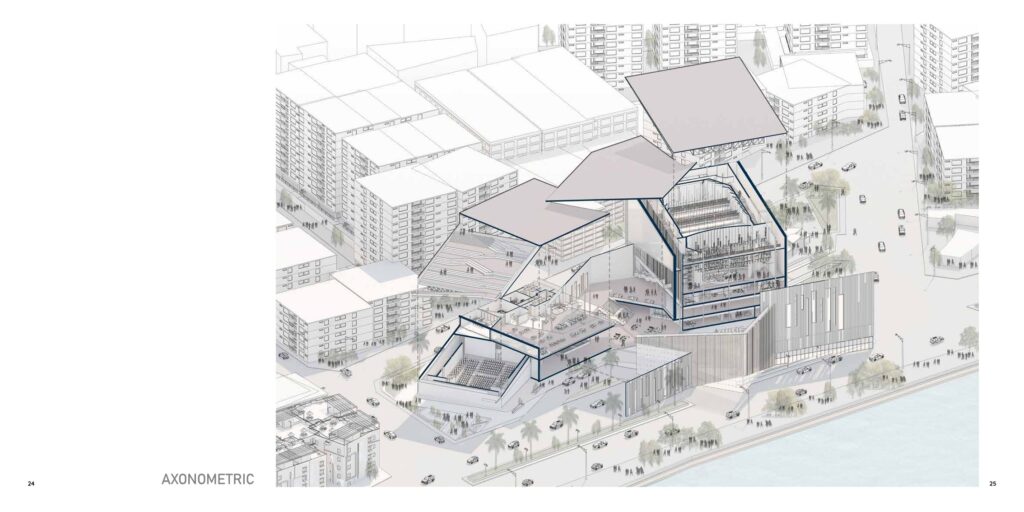



Course Content
Day 1
-
Live Session
-
Course Summary Handout
-
Assignment 1: Axonometric Diagram
Day 2
Day 3
Day 4
Survey
Student Ratings & Reviews

No Review Yet
